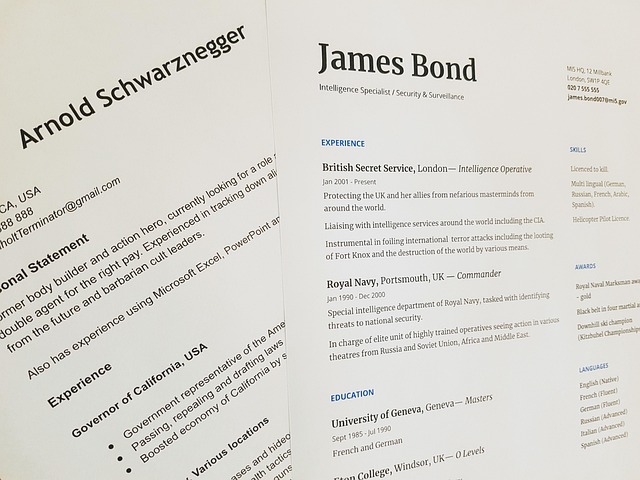Affordable repair options: evaluating warranty, service, and DIY fixes
Choosing an affordable repair path for a laptop, smartphone, or other gadgets means weighing warranty coverage, professional service quality, and DIY feasibility. This overview explains common repair routes, cost patterns, and what to check before committing to a fix, with practical guidance for hardware, software, batteries, and peripherals.

When a device falters, the choice between warranty service, a paid repair, or a do-it-yourself approach affects cost, downtime, and long-term reliability. This article breaks down the trade-offs so you can make decisions that match the device’s age, your technical skills, and sustainability goals. It covers common repair scenarios for laptops and smartphones, how to evaluate professional service, safe DIY practices, and the pricing landscape for common fixes.
Warranty coverage for laptops and smartphones
Warranty terms vary by manufacturer and retailer. Standard limited warranties usually cover defects in materials and workmanship for a defined period, while extended plans or protection plans add accidental damage coverage. Before pursuing any repair, check whether your issue is explicitly covered: physical damage, liquid exposure, and unauthorized modifications are often excluded. If the device is under warranty or an authorized protection plan, using the manufacturer’s service preserves coverage and ensures genuine parts and calibrated repairs.
Professional service for hardware problems
Professional repair is often the fastest way to restore complex hardware faults like motherboard failures, charging-port damage, or failed connectors. Authorized service centers have OEM parts and access to diagnostic tools, while independent repair shops may be less expensive and more flexible on turnaround. Evaluate providers by warranty on repairs, transparency in diagnostics, and availability of original or high-quality replacement parts. For connectivity and peripheral issues, professionals can test accessories and networking components to isolate root causes efficiently.
DIY fixes for software, battery, and peripherals
DIY repairs can be economical for software issues, battery replacements, or peripheral swaps if you have basic tools and follow verified guides. Software troubleshooting (OS updates, driver reinstalls, malware removal) is low-cost and reversible when you back up data. Battery or storage upgrades are often straightforward on many laptops and some smartphones with available guides and aftermarket parts; check compatibility and safety ratings. Use reputable teardown and repair guides, anti-static precautions, and the correct replacement components to reduce risk and protect device security and data integrity.
Cost and pricing insights for repair and upgrade
Real-world repair costs vary with device model, part availability, and labor rates. Major-brand repairs tend to cost more but include OEM parts and a service warranty; independent shops or DIY replacements lower out-of-pocket expenses but may affect future manufacturer support. Common benchmarks include diagnostic fees, screen or battery replacements, and labor time: diagnostics often range from free to a modest fee, screens and batteries vary widely by model, and labor can represent a significant share of the total. Consider the device’s age and whether an upgrade or replacement offers better value relative to ongoing repair costs.
Sustainability and security in repairs
Choosing repair over replacement reduces e-waste and extends the useful life of devices. Prioritize repairs that use certified parts and proper disposal methods for batteries and broken components. Security considerations include ensuring software updates after hardware changes and avoiding shady service providers that might mishandle personal data. When doing DIY work, back up devices, remove sensitive data where possible, and verify that replacement firmware or drivers come from trusted sources to prevent introducing vulnerabilities.
Comparison of repair options and providers
Below is a concise comparison of typical repair channels and representative providers to help frame cost and service expectations.
| Product/Service | Provider | Cost Estimation |
|---|---|---|
| Authorized smartphone screen repair | Apple Authorized Service (Apple Store) | Varies by model; out-of-warranty screen repairs commonly range from approximately $129 to $329+ (model-dependent) |
| Authorized smartphone repair | Samsung Service Center | Varies by model; typical screen or battery repairs often range from about $100 to $300+ depending on model |
| Comprehensive device repair and diagnostics | Best Buy Geek Squad | Diagnostic fees plus repair; typical total repairs often fall between $100 and $400 depending on issue |
| Replacement parts and repair guides | iFixit | Parts from about $10 to $200+; guides and toolkits available; cost depends on component |
| Independent repair network | uBreakiFix (Asurion) | Repair estimates commonly range from $60 to $300 depending on device and fault |
Prices, rates, or cost estimates mentioned in this article are based on the latest available information but may change over time. Independent research is advised before making financial decisions.
Choosing the right repair path combines an understanding of warranty coverage, realistic pricing, and the technical complexity of the issue. For minor software faults and some battery or peripheral swaps, DIY or independent repair can be economical. For complex hardware failures or to preserve warranty terms, authorized service is often the safer choice. Balancing cost, sustainability, and device security will help you decide whether to repair, upgrade, or replace a device in your area.